Forgejo
Forgejo is a self-hosted git forge similar to GitHub. Forgejo is a fork of Gitea, which is a fork of Gogs.
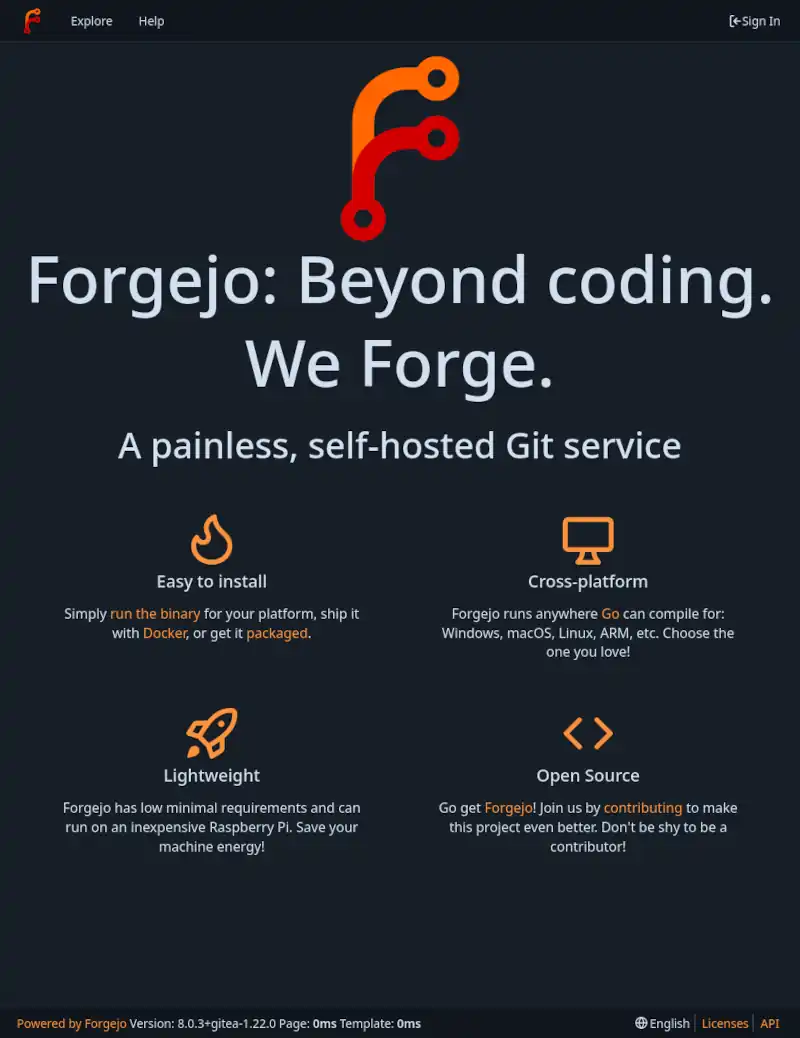
Installing Forgejo is useful for two unrelated purposes:
- Self-hosting your own git repositories.
- Providing an OAuth2 identity service for your organization, facilitating single-sign on to all of your apps via Traefik’s forward-auth middleware.
You don’t need to install Forgejo on every server you make, but having at least one instance in your domain is recommended.
Even if you (or your users) have no need for storing git repositories, Forgejo is part of the fundamental infrastructure of securing other d.rymcg.tech apps via OAuth2. You can authenticate and authorize your users to access your apps via their Forgejo account (sentry authorization), see the next chapter: Traefik Forward Auth.
Configure Forgejo
pi make forgejo config
Configure the domain name and service description:
FORGEJO_TRAEFIK_HOST: Enter your forgejo domain name (eg. git.example.com) : git.pi.example.com APP_NAME: Enter the service description (eg. "git thing") : pi5 git hosting ? Do you want to enable sentry authorization in front of this app (effectively making the entire site private)? > No Yes, with Mutual TLS (mTLS)
Install Forgejo
pi make forgejo install
Add a new route on the sentry
sentry route set --layer7 git.pi.example.com 10.13.16.2 443 --proxy-protocol true
You may also create the route interactively through the Traefik config menu.
Finish Forgejo installation
Immediately open the Foregjo application to finish the installation.
Open your web browser to https://git.pi.example.com.
This should show a page with the title Initial configuration at the
top. The only thing you need to change on this page is the admin
credentials found at the bottom (all of other settings are instead
derived from the environment variables found in the Forgejo
.env_{CONTEXT}_{INSTANCE} file created by d.rymcg.tech):
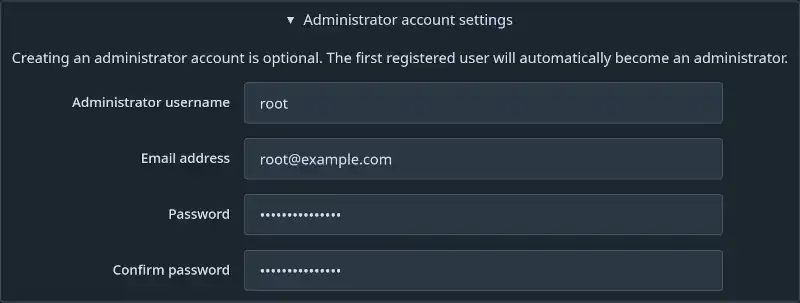
- You should create a dedicated admin account, separate from your personal account.
- Click
Administrator account settingsto expand the section. - Enter the
Adminstrator username:root - Enter the admin email address.
- Enter a secure passphrase and confirmation.
- Click the
Install Forgejobutton at the very bottom.
Once logged in as root, you can create additional user accounts from
the account icon in the top right, which expands a menu.
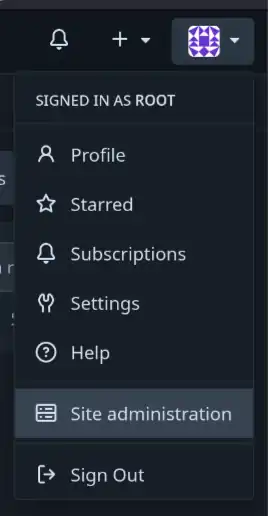
- Click
Site adminstration. - Click
Identity & access. - Click
User accounts.
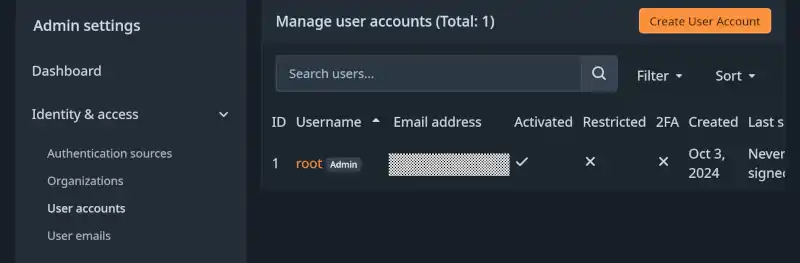
- Click
Create User Accountand create your own personal account. - Log out of the root account and test logging into the new account.
Which account to use?
- You should use the
rootaccount for creating new OAuth2 apps and for creating new users. - You should use your personal account for storing your git repositories and for your identity when logging into other apps.
Enable access to repositories by SSH
By default, Forgejo only supports cloning its hosted git repositories via HTTPS. To allow cloning by SSH, you must enable the Traefik SSH entrypoint:
Enable the Traefik SSH entrypoint
pi make traefik config
? Traefik: > Config Install (make install) Admin Exit (ESC) ? Traefik Configuration: Traefik user > Entrypoints (including dashboard) TLS certificates and authorities Middleware (including sentry auth) Advanced Routing (Layer 7 / Layer 4 / Wireguard) Error page template v Logging level ? Traefik entrypoint config Show enabled entrypoints > Configure stock entrypoints Configure custom entrypoints ? Select entrypoint to configure: ^ websecure : HTTPS (TLS encrypted HTTP) web_plain : HTTP (unencrypted; specifically NOT redirected to websecure; must use different port than web) mqtt : MQTT (mosquitto) pub-sub service > ssh : SSH (forgejo) git (ssh) entrypoint xmpp_c2s : XMPP (ejabberd) client-to-server entrypoint xmpp_s2s : XMPP (ejabberd) server-to-server entrypoint v mpd : Music Player Daemon (mopidy) control entrypoint > Do you want to enable the ssh entrypoint? Yes TRAEFIK_SSH_ENTRYPOINT_HOST: Enter the host ip address to listen on (0.0.0.0 to listen on all interfaces) (eg. 0.0.0.0) : 0.0.0.0 TRAEFIK_SSH_ENTRYPOINT_PORT: Enter the host port to listen on (eg. 2222) : 2222 ? Is this entrypoint downstream from another trusted proxy? > No, clients dial directly to this server. (Turn off Proxy Protocol) Yes, clients are proxied through a trusted server. (Turn on Proxy Protocol)
Do not enable Proxy Protocol, because it is not supported by SSH.
Press ESC three times to go back to the main menu, then re-install Traefik:
? Traefik: Config > Install (make install) Admin Exit (ESC)
Once reinstalled, press ESC to exit the config tool.
Create an entrypoint on the sentry
sentry make traefik config
? Traefik: > Config Install (make install) Admin Exit (ESC) ? Traefik Configuration: Traefik user > Entrypoints (including dashboard) TLS certificates and authorities Middleware (including sentry auth) Advanced Routing (Layer 7 / Layer 4 / Wireguard) Error page template v Logging level ? Custom Entrypoints:? Traefik entrypoint config Show enabled entrypoints Configure stock entrypoints > Configure custom entrypoints ? Custom Entrypoints: List custom entrypoints > Add new custom entrypoint Remove custom entrypoints Adding a custom TCP/UDP entrypoint - - Make sure to enable the port in all upstream firewalls. - Make sure each entrypoint has a unique lower-case one-word name. Enter the new entrypoint name: : forgejo Enter the entrypoint listen address: : 0.0.0.0 Enter the entrypoint port: : 2222 Enter the protocol (tcp or udp): : tcp ? Is this entrypoint downstream from another trusted proxy? > No, clients dial directly to this server. (Turn off Proxy Protocol) Yes, clients are proxied through another trusted proxy. (Turn on Proxoy Protocol)
SSH does not support Proxy Protocol, so be sure to disable it.
Press ESC four times to quit the config tool.
Create a route from the forgejo entrytpoint to the Pi
sentry route set ssh --layer4 10.13.16.2 2222 --proxy-protocol false
You may also create the route interactively through the Traefik config menu.
Test cloning a repository via SSH
- Login to your Forgejo instance
- Create a new repository
- On the repository page, click on SSH and copy the SSH URL.
git clone ssh://git@git.pi.example.com:2222/username/repository.git