Choose update repository
Open web console
Open the web console at https://x.x.x.x:8006 (replace X.X.X.X with the proxmox IP address.)
You will see a security warning in your browser because of the self-signed certificate. Your browser should have an option to proceed anyway.
At the Proxmox VE Login prompt, enter your credentials:
- username:
root - password: (the password you set during install)
- Realm: Linux PAM standard authentication (Default)
Proxmox is open-source and is completely free to download and use.
However, there may be some confusion at first, when you see the
following message in the web console stating No valid subscription:
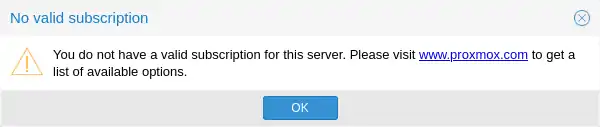
The default installation is configured to use the Enterprise
repository, which requires a paid Enterprise license, and this also
grants you professional support. For now, you may simply click OK to
bypass the nag screen.
To get an enterprise license visit Proxmox Support.
Community repository
If you don’t want to pay for an enterprise license, you may enable the
free community repository which allows you to access Proxmox’s
no-subscription version, which is ideal for individual users,
small-scale setups, or open-source enthusiasts who want the full
Proxmox experience but without professional updates and support.
Run this command to enable the community repository:
## Backup existing sources list for Proxmox
cp /etc/apt/sources.list.d/pve-enterprise.list /etc/apt/sources.list.d/pve-enterprise.list.bak
## Disable enterprise repository by commenting it out
sed -i 's/^deb/#deb/' /etc/apt/sources.list.d/pve-enterprise.list
sed -i 's/^deb/#deb/' /etc/apt/sources.list.d/ceph.list
## Add the no-subscription community repository
echo "deb http://download.proxmox.com/debian/pve bookworm pve-no-subscription" > /etc/apt/sources.list.d/pve-no-subscription.list
## Update the package lists
apt update
## Clear the cache to make the changes effective immediately
systemctl restart pveproxy.service
Although you will be able to receive community updates, this does not disable the nag screen, which will persist.