Immich
Immich is an open-source self-hosted photo and video management solution.
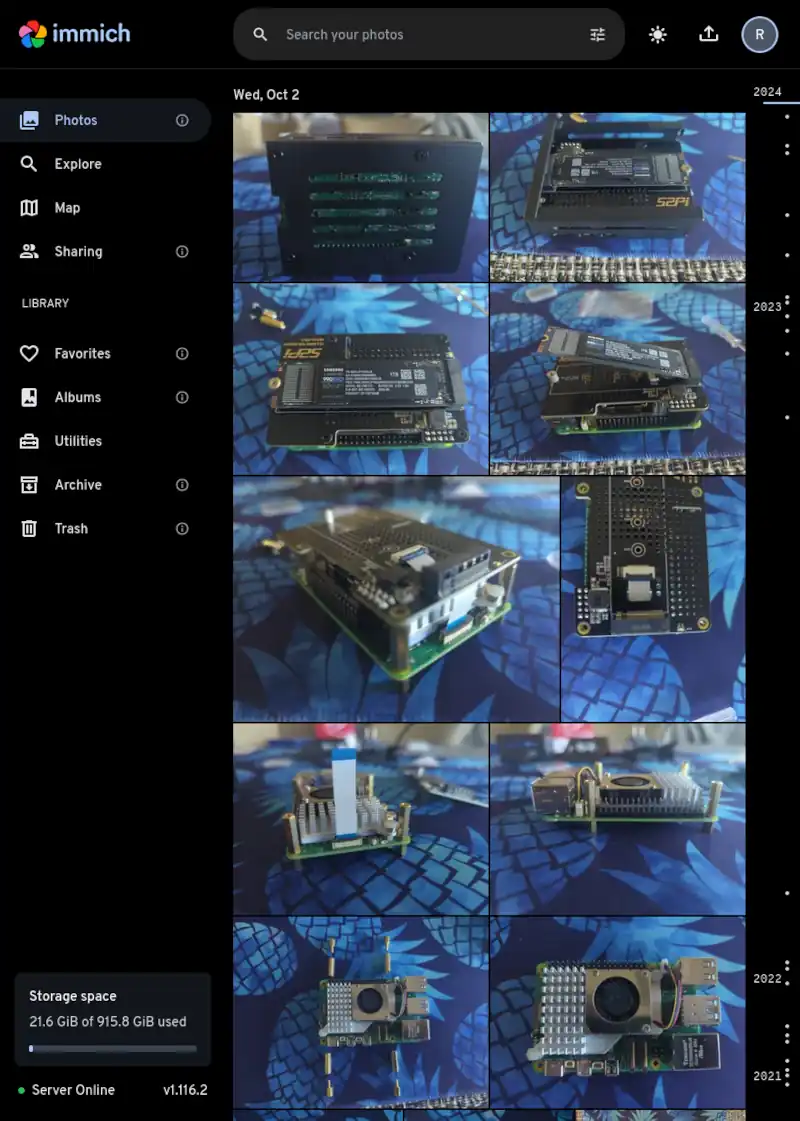
Configure Immich
Run this on the Raspberry Pi
pi make immich config
(stdout)
IMMICH_TRAEFIK_HOST: Enter the Immich domain name (e.g., immich.example.com) : immich.pi.example.com ? Do you want to enable sentry authorization in front of this app (effectively making the entire site private)? > No Yes, with HTTP Basic Authentication Yes, with Oauth2 Yes, with Mutual TLS (mTLS) ? Select the hardware acceleration to use for machine learning > CPU ... ? Select the hardware acceleration to use for transcoding > CPU ... ? Select whether you want Immich to upload images to a bind mount on the host or to a named Docker volume bind mount > Docker volume
Run this on the Raspberry Pi
pi make immich install wait
Wait for the services to start and report themselves as healthy:
(stdout)
Waiting until all services are started and become healthy ... All services healthy.
Add a new route on the sentry
Run this on your Raspberry Pi
sentry route set --layer7 immich.pi.example.com 10.13.16.2 443 --proxy-protocol true
Tip
You may also create the route interactively through the Traefik config menu.
Finish
The app is now deployed at the URL you configured: https://immich.pi.example.com
Immediately secure the admin account
You should immediately open the URL in your web browser:
https://immich.pi.example.com and complete the initial
configuration to secure the admin user account.